Of course, you already know that PayPal is a worldwide e-commerce website that connects two people and businesses to carry out online payments and online transfers; But once you have your PayPal account set you will want to know how to transfer money from your PayPal account to your bank account.
If you want to transfer money from your PayPal account to your bank account, you can either do it through their official website or via your mobile device, no matter if it’s an Android device or an Apple one. Both ways are fee-free, only if your bank charges you will there be any extra fees. Remember, you can only transfer money from PayPal to your account if your bank account is linked to your PayPal account. The good news is that it takes less than thirty minutes to complete this transaction.
If you want to transfer money from your PayPal account to your bank account, this article is for you. Alright, let’s get started.
How to send money from PayPal to bank using your mobile phone
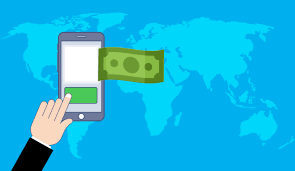
- If you don’t have the PayPal app on your phone, download it and install it.
- Enter your account info and click on the Login button.
- To view your balance, tap the “Manage Balance” icon at the top of the screen.
- Tap the “Transfer” icon.
- Tap the “Transfer Money” icon that can be found at the bottom of your screen. Note that the icon will not show if you have less than $1 in your PayPal balance.
- Select the account you want to transfer money to and tap Next.
- In this step, you need to specify the amount of money you want to send. After that, tap “Next.” and tap “Transfer (the amount you want to transfer) Now” to confirm your transaction.
How to transfer money from PayPal to a bank using a web browser
To open the official website, type www.paypal.com in your URL and log into your account.
- You can go to your wallet page by clicking on the “Wallet” icon.
- Click the button to “Transfer money”.
- Click “Transfer to your bank.”
- Select the bank you want to transfer money to, then click “Next.”
- Type the amount you want to transfer, after which you should click “Next.”
- Confirm your transaction by clicking on “Transfer $(the amount you want to transfer) Now.”
Problems of transferring money from PayPal to a bank account
If you have sequentially carried out the steps we mentioned above, but your transaction is not accepted, then read the probable reasons why you can’t transfer money from your bank account to your PayPal account below.
- Money can only be transferred to the bank account of the original owner of the PayPal account. If you want to transfer money to someone else’s bank account, first you need to make a transfer to your bank account and then, from your bank, you can transfer money to your friend or colleague.
- You have a transfer/withdrawal limit on your PayPal account, so to learn what is a cause of limitation learn how to get these limits removed visit: https://www.paypal.com/us/brc/article/understanding-account-limitations
- It is not possible for your bank account to be used for instant transfers.
- An unusual activity is occurring in your account, and before you can transfer money, you need to contact your bank and solve the issues with your account.
You should be able to transfer money without any problems if you follow the steps we mentioned above. However, sometimes you may encounter some issues to solve them go to www.paypal-community.com, ask about your problem and the customer care service will respond to you, and you will definitely have your problem solved.





